こんにちは。30代未経験ネットワークエンジニアのshin@セキュリティエンジニアになるため勉強中です。
今回は、Fortigateでキャプチャを取得してみたいと思います。
手順
1.ForigateへコンソールやSSH等でアクセスします
2.次のコマンドを取得します
※今回はLAN側のポートかつ「UDP」、かつポート番号が「443」のものをキャプチャしてみます
・コマンド
diagnose sniffer packet internal ‘udp and port 443’
結果はこんな感じになりました。ちゃんとパケット取得されてますね。
ちなみに、コマンドの構文としては、以下のようになります。
diagnose sniffer packet <interface> <filter> <verbose>
これより下は、Fortigateの詳細な設定内容の補足説明です。
<interface> Network interface to sniff (or “any”).
<filter> Flexible logical filters for sniffer (or “none”).
For example: To print UDP 1812 traffic between forti1 and either forti2 or forti3
‘udp and port 1812 and host forti1 and ( forti2 or forti3 )’
<verbose>
1: print header of packets
2: print header and data from ip of packets
3: print header and data from ethernet of packets (if available)
4: print header of packets with interface name
5: print header and data from ip of packets with interface name
6: print header and data from ethernet of packets (if available) with intf name
簡単ですがFortigateでパケットキャプチャしてみました。
Fortigateを導入したけど、トラブルが発生してキャプチャを取得したいよという場合に使ってみてもらえばと思います!
以上。ありがとうございました。


コメント